Turn Your Pet Into An Instagram Star With These Photography Tips
Every proud pet parent has often observed with sheer awe how smart, and adorable their furry friend and family member is! That's around when you reach for the camera and snap away...
Using your go-to Instagram filters, your furry friend makes their internet debut. Your pet is the ultimate ambassador — at least that's how you wish it had happened...
The reality of trying to capture any kind of pet portrait is a little less glamorous and way less straightforward than a human selfie.
For starters, your pets aren't as predictable as the other members of your family and you can't tell them to "say cheese" or sit still. If you want your pet to sit still, they won't stand for it — under normal circumstances.

However... A social media darling — a social media diva would be able to patiently sit still while you get your shot so that they can get what they want as well.
Not fame, though.
If your pet is to become a social media star, you need to "treat" them accordingly.
Here's what you have to do in order to turn your pet into an Instagram star
Step 1: Keep The Lighting Natural
While a lot of the funny stuff might happen at night (under the worst light conditions), in order to capture a well defined moment with your pet, you should consider using the most basic (and best) source of light first. The sun! Using sunlight instead of artificial lighting makes your pet less anxious and makes them forget that you're trying to take pictures of them.

Step 2: Allow Your Pet To Immerse Themselves in Their Environment
Nothing looks better on camera than a genuinely happy pet. If your pet is in an environment that they enjoy, it will translate on camera. It's easier to simply put your iPhone on a setting that allows continuous shooting and then let your pet react naturally to the "set".

Step 3: Enhance the Photo
Editing an image can only showcase what's already been captured, so if you think you'll be able to capture lost information using an app, think again.
Read: 10 Best iPhone Photo Editing Apps In 2018
By protecting your phone with a phone case like the Shield Link, you can boldly capture any moment without worrying that your iPhone will fall and break. The best part of the Shield link is that it allows you to snap on a magnetic lens, or attach any of the 6 magnetic Link System mounts.
A lens mounted on top of your iPhone will ensure that you get the most out of every hectic shot with your pet, by creating shallow depth-of-field shots. It's especially a great idea to use a lens in order to shoot portraits of your pet — and not your shadow in the shot!
Step 4: Use Props and Your Pet's Favorite Toys
Pets typically have an extremely short attention span. They're easily distracted by flashes of light and sound, but you can use that to your advantage. Squeaky toys and clickers can get their attention for just the right amount of time, in order for you to get a good shot.

Step 5: Treat Them Well
Between each shot, to prevent your pet from getting grumpy (or wandering off), give them a treat that you'd typically reserve for special occasions. This will make them way more compliant. If you run out of treats, a simple body massage will also do the trick as the ball of fur will be too relaxed to get annoyed with "another round of pictures".

PRO TIPS:
Tip 1: Tricks and Treats
It's no secret that pets are extremely adaptive and can learn to pick up on certain patterns. You don't always have to shoot your pet in portrait mode. Sometimes, great shots happen when your little furry family member has no idea that the camera is on.
Try using the ChestR Mount.
Mounting your phone on an average tripod gives you the same results that everyone else has — all from a "human point of view", but when you mount your phone on your chest (or your back) using something like the ChestR Mount of Hitcase, suddenly, your pictures come alive! With this mount, you can rotate your iPhone 360° and pivot 180°.
Some pets love moving up into extremely high places, like cats for example. Meanwhile, some fur babies like to burrow holes underground or dig around looking for bones. If you're going to meet your pet where it feels comfortable, you can definitely make use of the ChestR. Whether you prefer to mount your phone on your back or on your chest, the options are only limited to your imagination.
Interesting angles also mean that more people will see your picture, and your pet's ambitions of Instagram stardom will only be a few clicks away.
Tip 2: It's Okay To Make It Obscure
While taking a pet portrait is fun and can give you a great satisfaction when you post the pictures on Instagram, getting a whisker or snout, or focusing on another object in the foreground, instead of simply having your pet front and center all the time can make for some pretty interesting shots. Try it!

Tip 3: Minimalism is The Key
If you're outside with your pet, make sure that the background isn't super busy. If you're indoors, try to shoot your pet in front of a background that's extremely clean or minimalist, so that their features will pop out and the image will be far more interesting, than fighting to have depth-of-field in every shot.
If you're shooting at night, the HITCASE PRO 2.0 will become your new best friend. As part of the kit, you'll receive an amazing telephoto lens which will help you create images with the most velvety bokeh and depth of field at night. Imagine having a sea of lights in the background contrasted by the texture of your pet's fur!
The point is to experiment. Use your tools to your advantage and just let your pet be free — you're guaranteed to never look at them in the same way again.
Leave a comment
Comments will be approved before showing up.
2 Responses
Chris Adlam
You left out the best tip of all, these days there are apps for everything; and a common app is a video to photo app, that allows you to grab stills from any video you shoot. I found this the ultimate way to get that shot you really want, the one in a million shot that 999,999 times you miss. Imagine 24 to 60 FPS, that’s 24 to 60 pics!!


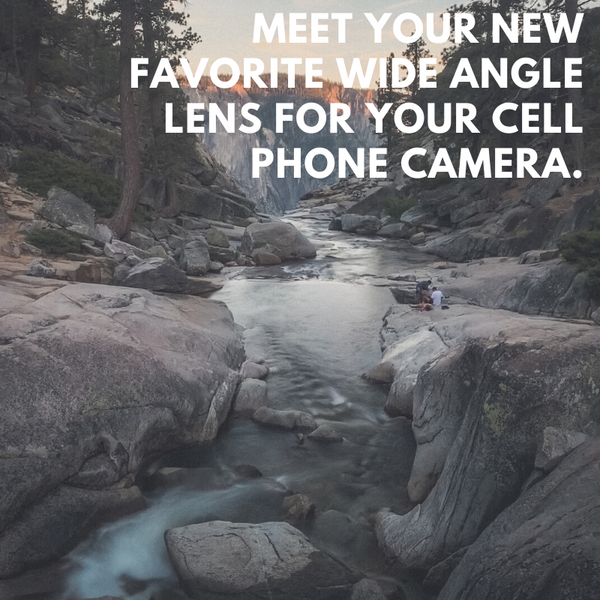


Joshua Ardoin
June 18, 2019
I’m getting a golden retriever and I’m planning on making him an Instagram, so thanks for the tips!|