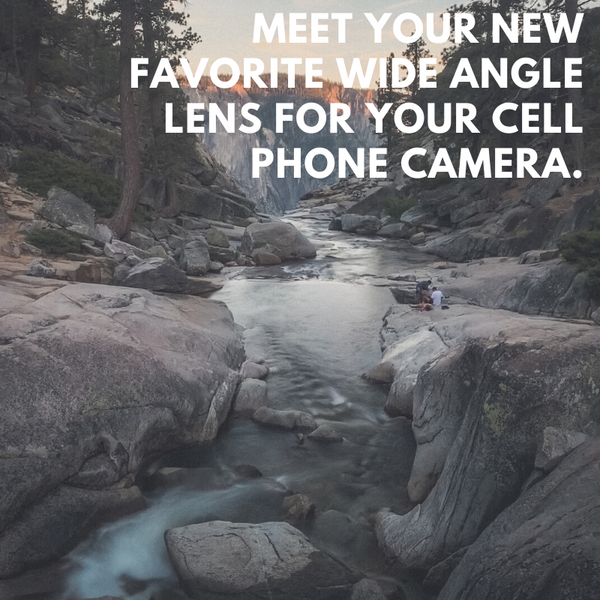Top iPhone Photography Apps in 2019
Being able to take great photographs with your iPhone is a skill — but fortunately, you can fake it till you make it, with the right apps...
To put a different spin on things, we've also included some apps for editing videos, GIFs and Live Photos, *and* for creating stop-motion animation.
Read: iPhone Photography: iPhone XS, iPhone XS Max, and iPhone XR
2018 gave us a good foundation as far iPhone Photography apps are concerned, and so going into 2019, you'll probably notice that some of the apps mentioned in the 2018 rundown make a resurgence.
Infltr
While, Infltr was initially another VSCO-type of filter app, and while you can still use it as a filter app, you can also make even more adjustments to your images, and the great thing about the edits is that they're not permanent. If you don't like the way something looks, you can revert back to the original image.

Read: The Best iPhone Accessories for Winter | Skiing, Snowboarding, Hockey
Vue
If you're someone who doesn't want to create a short video on Snap first before uploading it to your Instagram Stories (wink!), then this might be a great alternative for you. after recording a video (up to three minutes in length), Vue allows you to add filters, stickers, and overlay subtitles as well as make other cool "ken burns-ish" adjustments to your creation, before sharing it.

Enlight Pixaloop
You know those cool cartoon "drawing" animations that you see at the beginning of a YouTube video? That one that makes you wonder how someone can create a cartoon of themselves?
While Procreate is how they made the still image cartoon, Elight Pixaloop is how they've animated it — and any other still photograph! Just by simply drawing "path arrows" on your image to define the direction of the animation, you can make your photograph or drawing blink, snap fingers or jump! And then you can export the video...

Clips
For people who aren't sure how to take a video that they've rendered and created specifically for a platform like YouTube or Vimeo, and make it appropriate for a social media (mostly mobile) platform like Instagram, Clips is the way to go! It's possible to import the video and then overlay some stickers or live captions — or apply filters.
If you can have iPhone X, or a more recent model, you can create animated 3D selfie scenes.

Motion Stills
When you shoot Live Photos, there's really not a whole lot that you can do with them. With Motion Stills, you can export these Live Photos to multiple platforms by converting them to short videos. Sadly, you can't make them GIFs, but by editing them in a number of video editing apps.

Read: The Best iPhone Must-Haves For 2018: A Holiday Gift Guide
Quik
Ever wanted to create your own home movie without actually having to edit anything? The future is here, ladies and gentlemen!
Quick allows you to automate the entire process of editing images with just a few taps (selecting the videos that you'd like to edit), the filters and photos that you'd like to use and, finally choose a style. That's it! Quick will then edit everything together and give you an amazing final product.
If by any chance you'd like to get your creative juices flowing, you can still take over the editing process by adjusting the style, the format and pace, the music and even trim and reorder some of the clips yourself.

As for the paid apps...
ImgPlay
Breathe new life into your Live Photos and Burst shots with ImgPlay. All you have to do is take the sequence of images from your iPhone shoots, trim the result, add some text (if you so please), add a fliter, and then export everything as a GIF or a video. Neat right?!
There are quite a few ads on the app, but if you upgrade to the paid version, you'll get more filters, and there won't be a watermark when you export your GIFs.
Cost: Free + $1.99

Stop Motion Studio Pro
If you're someone who is actually gutsy enough to want to create some stop-motion content, then Stop Motion Studio Pro will be a formidable friend. It doesn't have a sharp learning curve like a lot of the Adobe suite apps, but it still gets the job done.
You can also add existing images from your iPhone and create new frames to animate these photographs.
Cost: $4.99

Exacto
Okay... So apps that attempt to get rid of backgrounds from an image are aplenty, but the difference between Exacto and those other apps is that Exacto is the perfect pairing to your brand new iPhone's artificial intelligence...
All you have to do is simply use the pen tool, and then create a string of points as an outline on your image. Exacto then allows you to bend this string so that you can create curves — instead of having to create heaps of points around circular objects. Once that's done, you can say, "Poof! Be gone." to your background.
Cost: $2.99

Read: What Makes An iPhone Photo, A Good Photo?
And last, but certainly not least...
Burstio
If you don't have the latest iPhone XS, XR etc. then you'll probably feel a bit left out when others are shooting in burst mode.
Fear not! For a measly 99 cents, Burstio allows you to capture ANY fast moving object, all while you hold the shutter. The great thing about images captured in Burstio is that they eventually end up as animations, instead of you simply getting rid of the less "photogenic" parts. Once you're done with a burst, you can convert it to a GIF or export it as a video. It's very easy!
Cost: $0.99

Leave a comment
Comments will be approved before showing up.