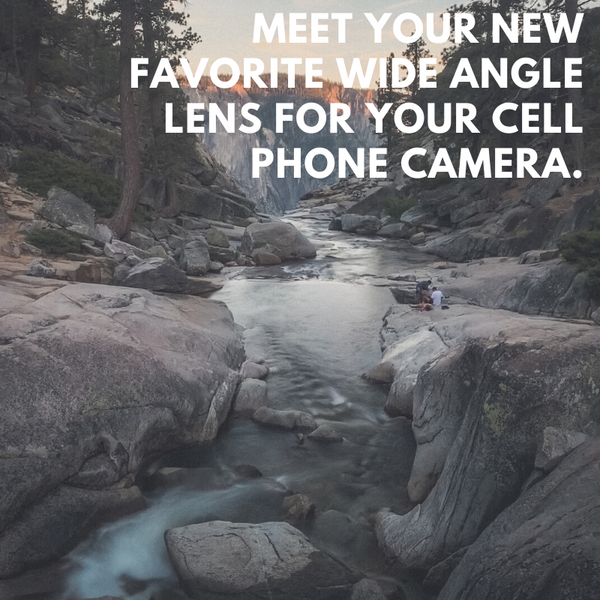10 Great (and Free) iPhone Apps for Marketing Professionals in 2019
The vast improvement and evolution of the iPhone has had massive repercussions for the content creation part of marketing. You now no longer need to be chained to a desk in order to create great content, thanks in part to the evolution of iPhone apps to boot.
Nowadays, when you have your iPhone in your pocket, you may as well have a studio — and while that bodes well for influencers, the truth is, it’s great for even marketers.
So without further ado, here’s a list of 11 great (and free) iPhone apps for marketing professionals.
Read: New Protective iPhone Case Technology
10 Free Creative iPhone Apps for Marketers, in 2019
1. Canva
Ever since its launch in 2014, Canva has been the go-to tool for designers and marketing professionals to create stunning graphics for social media. In 2016, Canva launched its mobile app which makes it possible for users to create professionally-designed images from their smartphones.
Canva’s mobile app provides hundreds of free templates which you can use to create awesome graphics in a matter of seconds.
Get Canva
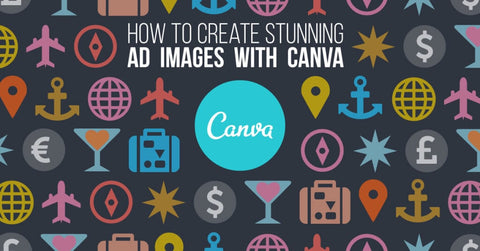
2. Adobe Spark Post
Once you’ve gained some experience with Canva and feel ready to step your content up to the next level, try Adobe Spark Post. Adobe Spark Post allows you to create stunning graphics from your phone using professionally designed, and very aesthetically pleasing that templates you can customize in a matter of taps. All you have to do is select your photos, add some text and apply design filters to instantly create beautiful graphics.
Get Adobe Spark Post
3. Cameo by Vimeo
In 2014, Vimeo acquired Cameo, a free video editor and movie maker for iPhone. With just a few short swipes, Cameo takes you video clips and turns them into cinema nouveau, and you can either publish these in standard definition or HD at no extra cost. Pretty powerful for something in your pocket!
You can also trim clips, render files quickly and even adjust the audio levels to include a soundtrack that Cameo itself has curated for you. Which is pretty important, if you don’t want to have to deal with music licensing.
Get Cameo
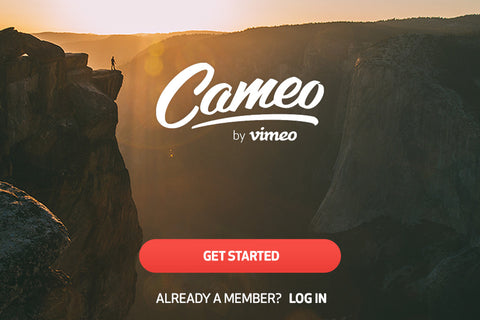
Read: The Best 8 Apps for iPhone Photography in 2019
4. Adobe Spark Video
Initially released in 2014, and since then, updated to keep it up to the Adobe standard that we have all come to respect, Adobe Spark Video is a video storytelling app that combines motion graphics, audio recording, music, text, and photos which allows the user to produce short, animated, narrated explainer videos. It is part of the Adobe Spark suite of design and storytelling apps.
With Spark Video, you can easily add and trim video clips to make your videos stand out on social media. Spark Video allows you to pick from over 25,000 beautiful iconic images, add your own photos to highlight what you have to say, and select from a wide variety of free soundtracks.
5. Over
Over allows you to create visually appealing aka “aesthetic” graphics all in the palm of your hand. With Over, you get hand-curated videos, graphics and font collections, which are updated daily. You can make your designs stand out with Over’s blending, layers and masking functions that you’d otherwise have to pay for on your iMac and MacBook Pro.
If you’re not opposed to spending a bit of money, there’s also a built-in store with add-ons like the font and graphics packs, enabling even more customization. Over also allows you to give and receive feedback instantly, and save time on changes by updating on the go.
Get Over

6. GIF Maker by Momento
Using a smart detection algorithm Momento automatically creates beautiful moments using the photos that are already on your iPhone. You can supercharge your GIFs with stickers, text, frames, Augmented Reality, music, filters, adjusting the brightness and contrast, adjusting the speed and direction of the GIF, trimming, zooming and adding effects from amongst other places, GIPHY.
With Momento’s seasonal updates, you can get sticker packs for Halloween, Easter, Thanksgiving and even Christmas, allowing you to customize messages that you would otherwise send to clients, friends and even family!
Get Momento
7. CREATE
Just like Canva, CREATE is a graphic design app for your iPhone that helps you develop sophisticated designs and graphics; communicate ideas easily using images, typography, shapes and icons; or draw lines. As a content creator, CREATE empowers you to make light work of tasks involving graphics, like editing video thumbnails and more. It’s also quite user-friendly and includes video tutorials if you’re not sure where to start.
Get CREATE
Read: 10 Quick Ways to Improve your Instagram Photos
8. MuseCam
If you’re a pro who needs to edit their videos on the fly, then this is the app for you. If you’re a beginner looking for a quick filter and some slight editing here and there, then MuseCam isn’t for you. This is one of the more advanced apps. We’re talking about manual exposures, custom presets, and adjusting your tone curves until they’re juuust right. This is a photographer’s kind of video app, and if you’re a marketing pro who is only just starting to beef up their content game, then this is how you should practice.
Get MuseCam
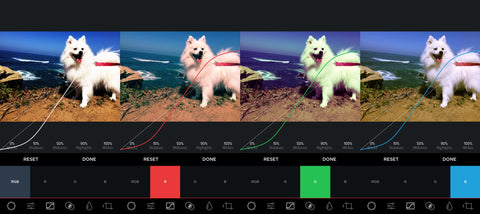
9. VidLab
VidLab is an all-in-one multi-track video editor that allows you to easily create professional videos and photo stories by adding text, artwork, music, video, sound effects, overlays, voice-overs and more to your videos. Speaking of filters, there are a ton of different filters and settings to choose from that the other apps haven’t offered. With an intuitive interface, VidLab is extremely easy to use for both first-time users and professionals alike. Many of its users specifically love using the video collages and slideshows for their Instagram stories.
Get VidLab
10.Priime
Priime for photographers who need high quality and fast performance editing for RAW and high-resolution photos. Edit your photos with powerful wide-color support that can now edit and preserve even more color and depth than ever before. With Priime, when you apply an edit to your Live Photos, the edit is also applied to the motion portion of the photo and not just the still. And if you’re editing a non-RAW image, well, everything that you need and would find in apps like Lightroom is also available in Priime.
Get Priime
Read: How to Pair Your iPhone Accessories with Your Next Activity
Summary
At the end of the day, whether its video, text, GIFs or images, if you want to create content for social media or YouTube, there’s no need for you to be chained to a desk in order to accomplish it.
If you're looking at how to create better content with your phone, check out our iPhone lenses and iPhone photography cases!
Hit the App store and free yourself!
Are there any apps that you’re currently using in 2019 that you believe also deserve an honorable mention? Tell us about them in the comments below.
Leave a comment
Comments will be approved before showing up.